Installation
First download the required version from here:
Extract the ExnExtract application from the Zip file and move to the required location on a Server.
EncExtract will need read/write/modify permission on the folder it is being used from and also any folder it is configured to use for uploading and downloading files.
Any files EncExtract needs for saving settings or data will be created by it when the application is run.
The unconfigured application will look like the following the first time it is run:
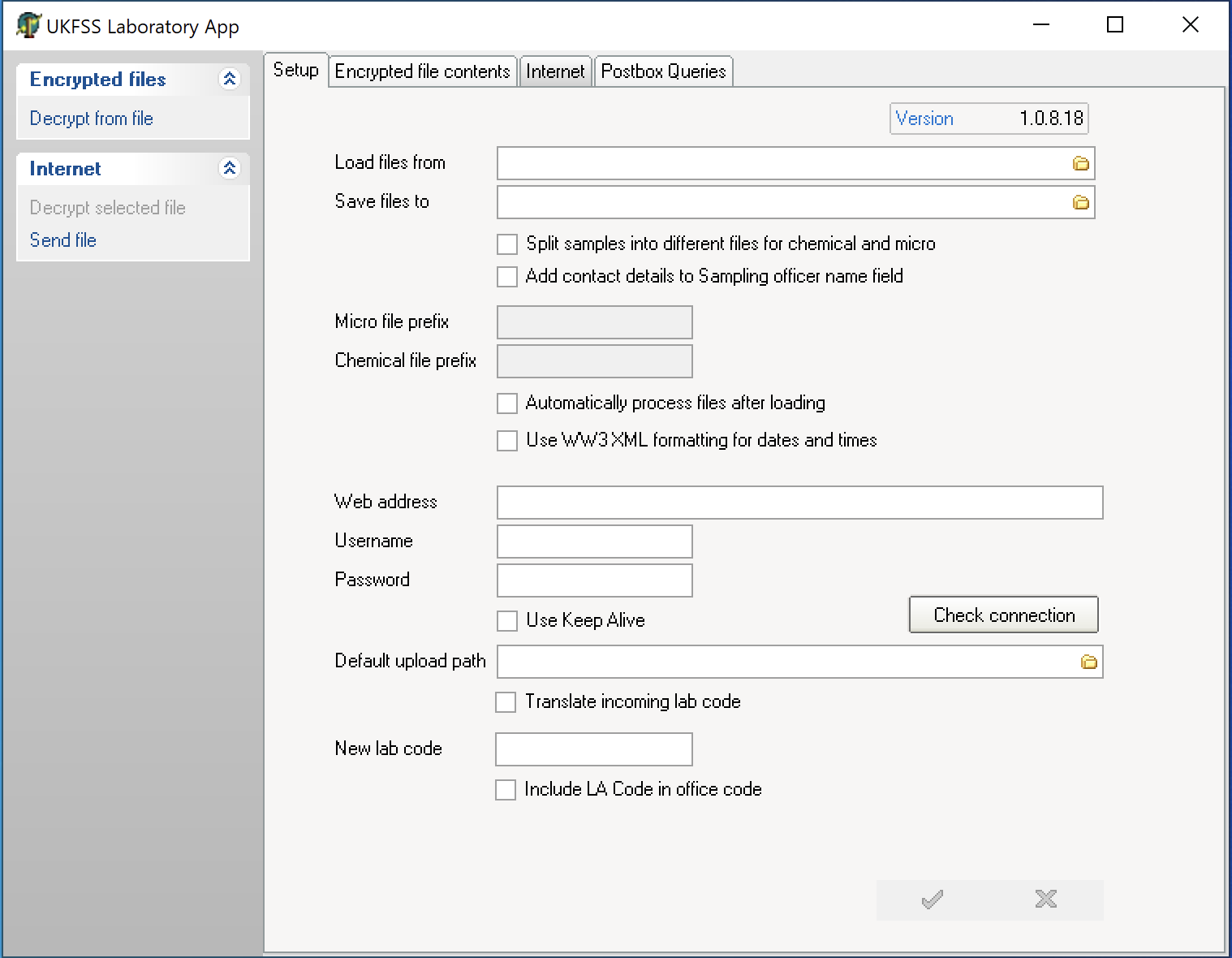
EncExtract when first started.